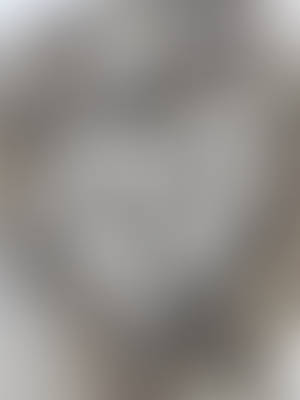ShopDreamUp AI ArtDreamUp
Deviation Actions
All of us that use photstoshop and a pen tablet have usually a lot of trouble sometimes with photoshop failing to recognize pen pressure.
Extended research over the internet usually tells many thing(almost all did not work for me)
i will try to write down the steps i usually follow in order to find and solve problems.
Does the pen pressure work in other programs???(as in Illustrator,for example,try the blob tool)
* if it does, close photoshop,doble click to reopen it and as soon as you can
(before the program even loads,when the loading screen is showing or before)
maintain pressed ctrol+alt+shift(the 3 ones of the right side of the keboard,the left side does not work for some reason)
A window will popup offering to erase the preferences and reset them,put yes(it a pain to lose the preferences i know) and done! pressure will work again.
if you do not want to erase the preferences yet
just open a new document and press f5 to put off/on presure sensitivity on the brush options
this thing only worked once in my whole life.
if you see here an exclamation point inside a yellow triangle, possibly you have to download the latests drivers for your tablet ,unistall the ones you have,reboot,instal the new ones and reboot again. yeahrghh.(yes,sometimes you will reinstall the same driver)
Do this last thing if pen pressure does not work on any program(reinstalling drivers) i noticed that if i uninstall and reinstall without rebooting does not work,or if i install the new driver without first uninstalling the old one.
if the lines looks awful or wobbly
almost always means its time to change the batteries of the pen,or that the tip of it is too used or in a bad position,remove and reinsert or change tip.
if the lines stop at some parts and the new battery did nothing at all
there is a very high chance the metal of the back of the tablet has bent and touches some misterious parts inside and static makes you tablet funny.
open it, unbend the metal plate, if you want you can add a piece of medium weight paper to prevent metal from touching the circuit film. sometimes it helps .it helped me like 2 years.
you can also,if this did not work, clean by rubbing alcohol with a cotton swab very softly on the circuit lines.
sometimes a little dirt is inside the cable conection or someparts of the tablet, just be carefull.you can do it!even i could)unplug carefully and clean
if you tablet sometimes works and others not
You probaly runned away like me, tangled the cable cord and gave it a pull. for a while,you can just move around the cable until it works(and try not to move very much,you can make it worse,please be soft)
but eventually you will need to change the entire cord,if you live like in a country were tablets are difficult to find and are really really not cheap at all
I really need to do this,but i still did not reseach were to but a new cord or how to find were it got cut so XD i hope i remember to actualize this guide when i learn.
THE ONLY THING I COULD NEVER SOLVE
This only happened to me with a genius tablet (i now do not remember the model but i had 4 of them in my life and only this was evil,but was a very kickass tablet(resolution it worked like a charm my favorite one)
NO ONE ,not even the official technics could help :/
i tell this only for the other poor soul that suffers the same i did.
okay. this model,has no icon in the icon tray(close to the time and date on the down right side of the desk)for some reason you cannot configure it at all,it never bothered me,because it worked sooo well...
i was using my tablet awesomely,and as i was trying to learn keyboards shorcuts moved a bit the keyboard over the counter.my cat got over it and pressed some letters. (yes,just like in freakazoid) a menu opened, and it was for configuring it! i was looking at the options,and i changed for fun the active zone to half thesize of my windows,and mirrored the y axis...i did not get to press cancel,BECAUSE my houses light got cut off!!!!!!!!!!!
when it came back i turned the pc on and the changed configuration there!! arghghhhhhh. it did not matter if i uninstalled it or installed it in a new pc,somehow the active zone still was half the windows,and strokes mirrored!!
GOSH is like i changed the tablet (as in the actual tablet itself?) configuration somehow. i could not find again what to press for the menu to appear, of even a button or a battery or something inside the actual tablet HAHAHAHA it drove me insane the last two years.No one knows about it, and never found in internet someone with this problem.
my only hope it that it got damaged when the light got off,somehow, like when pendrive die.but it works perfectly,except that i can only touch the down half of the windos and it mirrors my movements on the y axis. holy crap.
something i read today but i dunno if it works
without closing ps ,just remove and reinsert the tip of you pen,pressure will come back
Just unplug and replug the tablet.
other times close and reopen photoshop.
or just move to another usb port your tablet.
i hope this helps someone
Extended research over the internet usually tells many thing(almost all did not work for me)
i will try to write down the steps i usually follow in order to find and solve problems.
Does the pen pressure work in other programs???(as in Illustrator,for example,try the blob tool)
* if it does, close photoshop,doble click to reopen it and as soon as you can
(before the program even loads,when the loading screen is showing or before)
maintain pressed ctrol+alt+shift(the 3 ones of the right side of the keboard,the left side does not work for some reason)
A window will popup offering to erase the preferences and reset them,put yes(it a pain to lose the preferences i know) and done! pressure will work again.
if you do not want to erase the preferences yet
just open a new document and press f5 to put off/on presure sensitivity on the brush options
this thing only worked once in my whole life.
if you see here an exclamation point inside a yellow triangle, possibly you have to download the latests drivers for your tablet ,unistall the ones you have,reboot,instal the new ones and reboot again. yeahrghh.(yes,sometimes you will reinstall the same driver)
Do this last thing if pen pressure does not work on any program(reinstalling drivers) i noticed that if i uninstall and reinstall without rebooting does not work,or if i install the new driver without first uninstalling the old one.
if the lines looks awful or wobbly
almost always means its time to change the batteries of the pen,or that the tip of it is too used or in a bad position,remove and reinsert or change tip.
if the lines stop at some parts and the new battery did nothing at all
there is a very high chance the metal of the back of the tablet has bent and touches some misterious parts inside and static makes you tablet funny.
open it, unbend the metal plate, if you want you can add a piece of medium weight paper to prevent metal from touching the circuit film. sometimes it helps .it helped me like 2 years.
you can also,if this did not work, clean by rubbing alcohol with a cotton swab very softly on the circuit lines.
sometimes a little dirt is inside the cable conection or someparts of the tablet, just be carefull.you can do it!even i could)unplug carefully and clean
if you tablet sometimes works and others not
You probaly runned away like me, tangled the cable cord and gave it a pull. for a while,you can just move around the cable until it works(and try not to move very much,you can make it worse,please be soft)
but eventually you will need to change the entire cord,if you live like in a country were tablets are difficult to find and are really really not cheap at all
I really need to do this,but i still did not reseach were to but a new cord or how to find were it got cut so XD i hope i remember to actualize this guide when i learn.
THE ONLY THING I COULD NEVER SOLVE
This only happened to me with a genius tablet (i now do not remember the model but i had 4 of them in my life and only this was evil,but was a very kickass tablet(resolution it worked like a charm my favorite one)
NO ONE ,not even the official technics could help :/
i tell this only for the other poor soul that suffers the same i did.
okay. this model,has no icon in the icon tray(close to the time and date on the down right side of the desk)for some reason you cannot configure it at all,it never bothered me,because it worked sooo well...
i was using my tablet awesomely,and as i was trying to learn keyboards shorcuts moved a bit the keyboard over the counter.my cat got over it and pressed some letters. (yes,just like in freakazoid) a menu opened, and it was for configuring it! i was looking at the options,and i changed for fun the active zone to half thesize of my windows,and mirrored the y axis...i did not get to press cancel,BECAUSE my houses light got cut off!!!!!!!!!!!
when it came back i turned the pc on and the changed configuration there!! arghghhhhhh. it did not matter if i uninstalled it or installed it in a new pc,somehow the active zone still was half the windows,and strokes mirrored!!
GOSH is like i changed the tablet (as in the actual tablet itself?) configuration somehow. i could not find again what to press for the menu to appear, of even a button or a battery or something inside the actual tablet HAHAHAHA it drove me insane the last two years.No one knows about it, and never found in internet someone with this problem.
my only hope it that it got damaged when the light got off,somehow, like when pendrive die.but it works perfectly,except that i can only touch the down half of the windos and it mirrors my movements on the y axis. holy crap.
something i read today but i dunno if it works
without closing ps ,just remove and reinsert the tip of you pen,pressure will come back
THE USUAL SOLUTION
when stops working the pressure sensitivity while you are using photoshop.Just unplug and replug the tablet.
other times close and reopen photoshop.
or just move to another usb port your tablet.
i hope this helps someone
GGJ CBA argentina
https://knaknut.itch.io/pile-us Try my gameeee :D hahah i had too much fun making it!
I made my first game!
https://knaknut.itch.io/qno you can play it there. Works in phones too, but in some, the audio does not play,neither the sound effects! i'm so happy!!! it's a basic game, but as i am learning UNITY following several (several) different tutorials, and the fact i do not know how to program at all, i'm kinda proud of managing to implement and adapt the coding from the videos to my silly game. I ALSO MADE THE SONG!! jaja, in the end i left the placeholder song i played with a plastic ocarina,in one take (should had been less lazy and went for the ceramic one and try several takes, but i was going to recreate the music later on in Bosca Ceoil, wich i started to do ;before noticing it sounded less warm.So i left the part i made for the menu. i am super happy with the melody, was looking for something simple and cute,wonderous,and loopeable(should had been loopeable in the version with marimbas in the back) (even if i suck at playing the ocarina) of course, i designed all
Getting closer to end of the year
mmm ... its getting closer and closer.. and im still without a ful time job (but i got some gigs going on)
onto 2020!
I got a Job!!
TTuTT i am so happy!
it is too new and i am still starting and adapting but i hope it turns out to be a stable job :D
then i will write more about it.
:D
I have not been around here lately except in very short visits ,but i will still be coming back.
right now i am making a picture of pokemons (Woopers) for a group that wants fan art of pokemons to fill a pokedex of sorts (only for people of my country) i still got to do the background but i am advancing fairly well :)
© 2015 - 2024 Kna
Comments0
Join the community to add your comment. Already a deviant? Log In